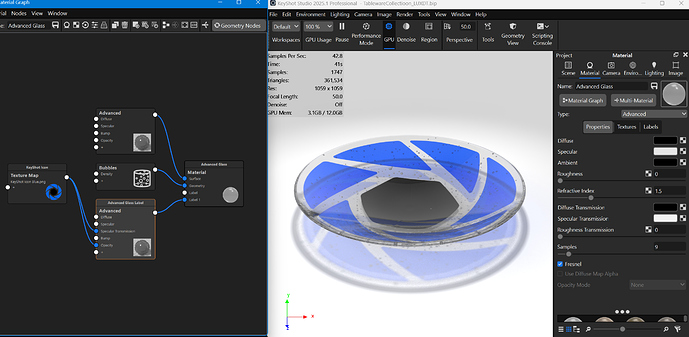My daughter runs an art studio, and I’ve caught the glass fusing bug. I plan to create fused glass vessels and bowls. Since glass fusing is time-consuming and the materials are expensive, I intend to design my pieces in CAD and render them in KeyShot before crafting them physically. Before starting to model and render, I need advice on modeling and creating glass materials. These vessels are typically made from two 3mm glass sheets layered together: a clear, transparent base with a geometric pattern of mixed colored pieces on top. Ones fused together they are shaped in a mold at lower temperature. When fused, these layers and pieces form coplanar planes. I’ve read that it’s best to avoid coplanar planes and maintain a small gap—is this correct? What gap do I use? 0.1mm or even less? What’s the best glass material to use in KeyShot—Solid Glass or Dielectric? Thank you!
Please send photos of what you’re working on. I’m very interested to see it!
I’m also really curious on the objects, sounds great!
Avoiding coplanar planes is needed when 3D modelling as it will cause z-fighting.
Here you see z-fighting. Two planes actually are in the same space which will cause render artifacts. I don’t think there are specific rules on how big the gap needs to be but can be really really small. As long as you don’t see this happening in the viewport you won’t see it in renders as well. It’s a bit like real life, you can’t really have molecules occupying the same space.
About the material, I’m not really sure what the difference is. I mostly use solid glass since I just grab one from the library and changes its colour. Your work will much be more specific though so I think it’s best to experiment with different materials and I reckon the caustics option is also an important one rendering such objects.
Thx for the explanation!
I’m currently automating the design process in AutoCAD. Based on 2D patterns, which will be used to generate 3D SOLID parts for bowls or vessels based on standard mold shapes. The addition of 3D stringers and noodles—thin, 1mm glass strands fused onto the glass sheets at a lower temperature—will also be automated.
As soon as I have any designs and renders ready i will post some.
Here’s an example of a fused glass bowl (not my design) that combines opal and transparent glass. The trapped air between the layers creates small, delicate bubbles, adding a unique visual effect. I’m thrilled to discover that Keyshot can effectively render these bubbles as well!
Nice! Will be challenging materials to render with all those different properties. KeyShot can do really nice bubbles but I’m not sure if they would be controllable enough for your purpose.
If you don’t get them right you can try to take a look at some Blender plugins created for the purpose of bubbles. You export the geometry which contains them and import it and blender and run some nifty plugin. Than export the bubble geometry and import it back inside KS and give it a zero refraction.
I don’t really have a name of a plugin, use Blender still very rarely but it has a crazy number of plugins for almost everything. But such geometry is easier to create with such a tool than with CAD software I think.
Thank you. The Keyshot bubbles are currently sufficient. The main challenge moving forward will likely be creating a model that is intentionally imperfect. Would it f.e. be possible to map a texture on the object surface overlapping different materials?
I’m also wondering why this edge is grey… I’m using Solid Glass.
I love creating less perfect materials but it’s always challenging. I’m not sure if the famous course of Will Gibbons also covers it but I’m sure he has some nice videos about it on his YouTube channel.
My own way is a bit different than what most KS users do because I love to use Substance Painter to great wear/tear on objects. Substance Painter (currently from Adobe) is used a lot in game design and works in a really clever way in which it uses the shape of an object to get the wear/tear in the right locations. So I mostly use Substance Painter for textures but that only works if your models have an UV-map.
You can also get close with KS by using the curvature node and/or occlusion node to mask certain parts of the surfaces to exclude them from for example a bump map. That way you can just use some generic scratches texture (or use the KS one) and by using the curvature node just make them appear on the edges of the object.
In the end the wear/tear is mostly just a very subtle bump and/or roughness change, and it doesn’t have to be exactly perfect. And for those imperfections I think ArtStation is a great source where you can buy a pack for a few euro; ArtStation - Marketplace
I’m interested to see it too! And the end result of the fused glass vessels and bowls!
@dirk.van.thienen Try using the Advanced Material with an Advanced Material label containing your artwork instead of the other transparent materials glass, glass solid, dielectric, gem, etc…
EDIT Yes, I UV unwrapped the model so the design only shows on top.
I finished my first design.
www.qwartz.be/tools/GEO_1_sienna.27.png
The renderings are a big plus when choosing colors for the pattern. I used a NCS colourpin on real glass samples and defined all colors in Keyshot.
All the pieces for the design will be handcut but with custom made tools (3D printed). I’m currently experimenting with plain floating glass, because fusing glass is rather expensive. The real challenge is, no matter how precise you cut glass, it doesn’t always result in clean edges when you break it. As I would like the design as precise as possible with very clean and straight edges, some edges still will need some form of grinding.
Anyone else experiencing problems with uploading pictures? Is there a limit on size maybe?